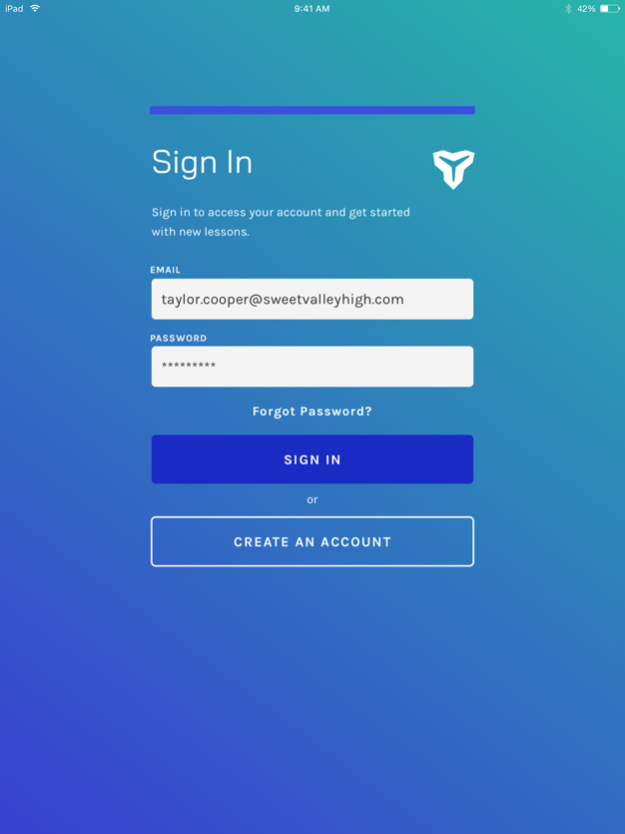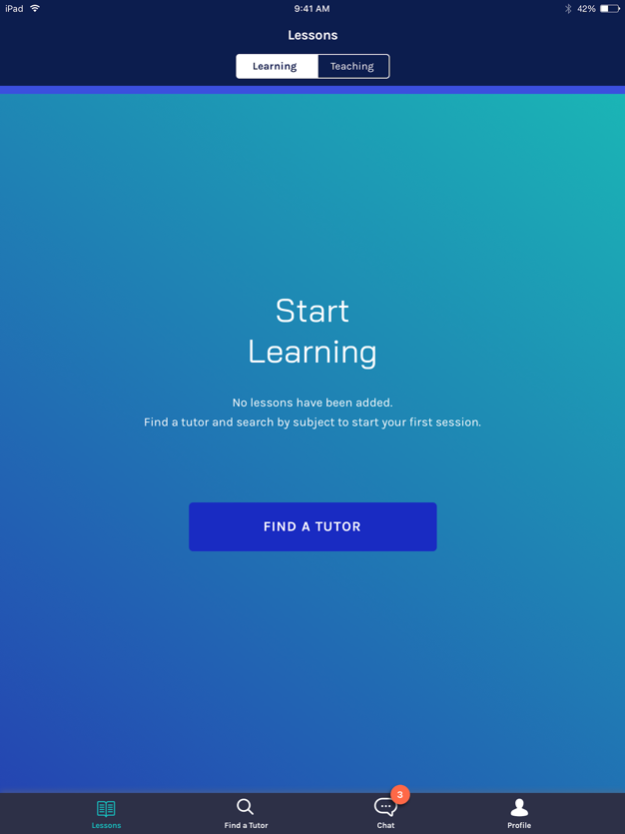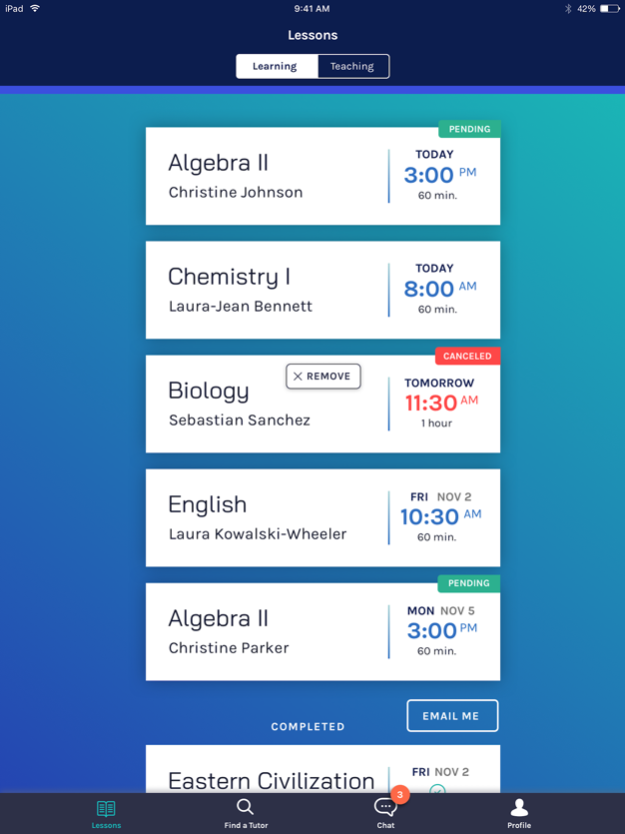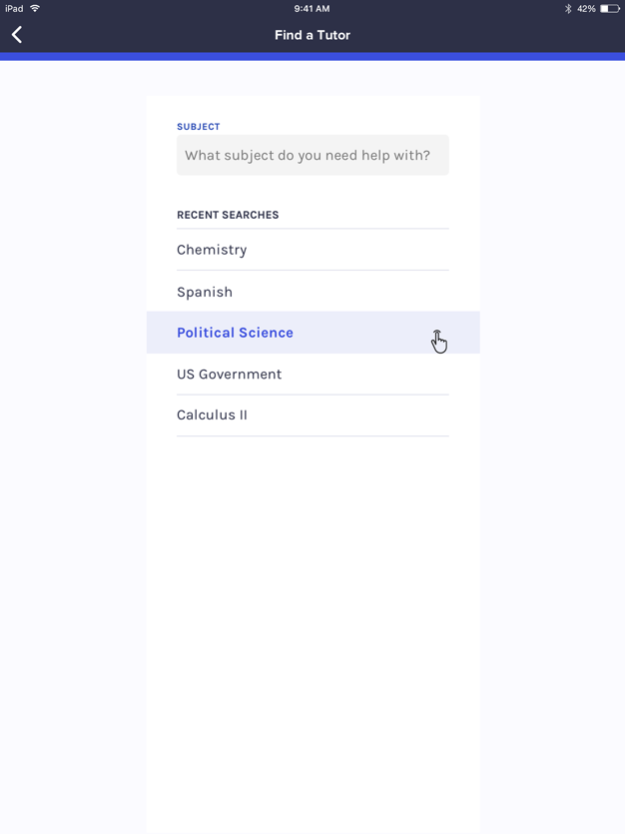YTeach 2.3.6
Continue to app
Free Version
Publisher Description
When two minds come together, anything is possible. YTeach is a scheduling app that taps into the power of connection. A tutor with a student. A concept with an experience. A goal with an outcome. Working together with your school, YTeach fosters a network for learning — and a passion for life.
Students and Tutors:
Schedule tutoring sessions from school approved tutor/peers who have previously mastered the subject you are requesting assistance from.
Tutors are current students at your academic institution
As tutors, receive community service hours for your efforts
Never miss a session. Alerts notify you of your upcoming sessions.
Need to contact your student or tutor? Built in chat allows for communication within the app
Administrators:
Peer to peer tutoring is a great way to foster a network of learning
Build camaraderie among the student body
Cloud based platform allows for management of tutors and subjects
Easily export community service hours
Parents/Guardians:
Peace of mind: Because this is a closed network app, your child will be in communication with other peers from within their institution.
Tutoring sessions are provided at no charge for the student
Receive a notification every time your student schedules a session to teach or learn
Because knowledge connects.
Let’s get started.
Mar 28, 2022
Version 2.3.6
- Bug Fixes
- UI Improvements
About YTeach
YTeach is a free app for iOS published in the Kids list of apps, part of Education.
The company that develops YTeach is Young Teachers, Inc.. The latest version released by its developer is 2.3.6.
To install YTeach on your iOS device, just click the green Continue To App button above to start the installation process. The app is listed on our website since 2022-03-28 and was downloaded 2 times. We have already checked if the download link is safe, however for your own protection we recommend that you scan the downloaded app with your antivirus. Your antivirus may detect the YTeach as malware if the download link is broken.
How to install YTeach on your iOS device:
- Click on the Continue To App button on our website. This will redirect you to the App Store.
- Once the YTeach is shown in the iTunes listing of your iOS device, you can start its download and installation. Tap on the GET button to the right of the app to start downloading it.
- If you are not logged-in the iOS appstore app, you'll be prompted for your your Apple ID and/or password.
- After YTeach is downloaded, you'll see an INSTALL button to the right. Tap on it to start the actual installation of the iOS app.
- Once installation is finished you can tap on the OPEN button to start it. Its icon will also be added to your device home screen.